Es ist den Leserinnen dieses Blogs wahrscheinlich nicht verborgen geblieben, dass ich eine gewisse Schwäche für Ifttt.com habe. Wie das richtige Internet aussehen müsste, Wenn Iftt, dann Zeitersparnis, Ein Vorgeschmack auf das Internet der Dinge und Mein ganz persönlicher Twitter-Bot sind alles Beiträge, die diesen Dienst in den Himmel jubeln. Naja, oder zumindest nüchtern dessen Vorteile herausstreichen.
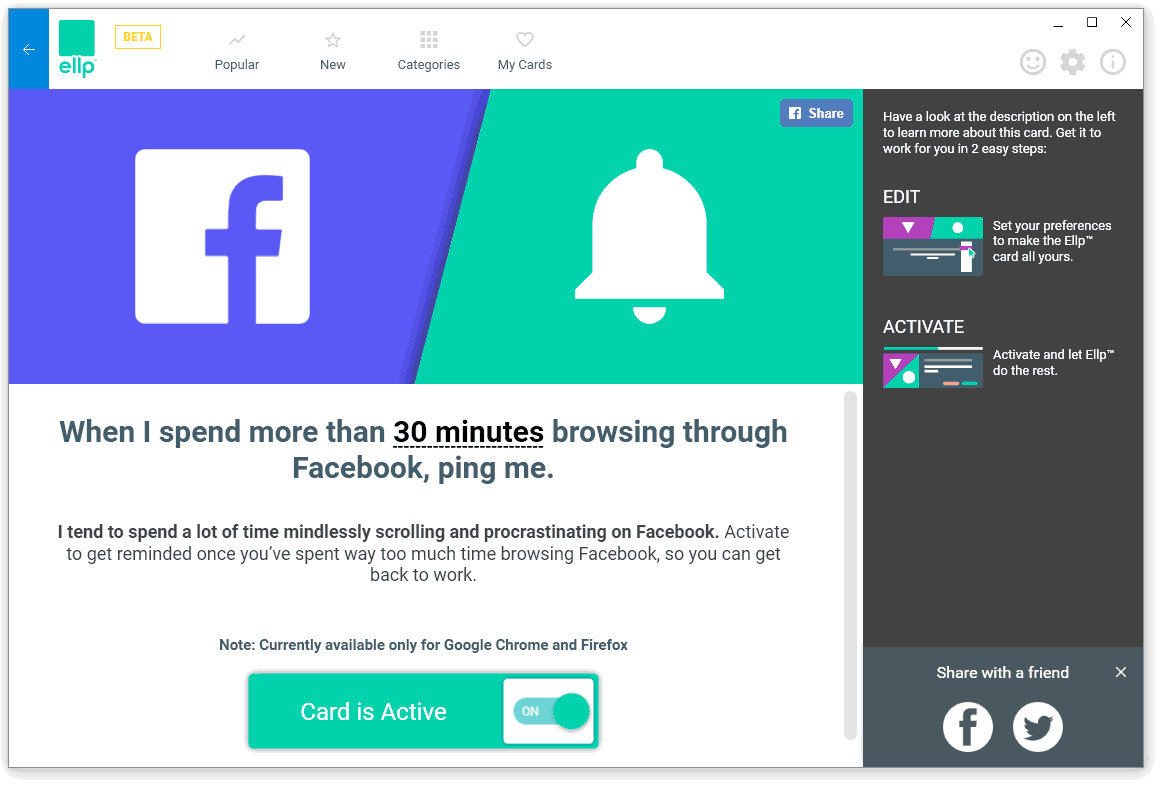
Da konnte ich es mir natürlich nicht nehmen lassen, Ellp anzusehen. Das ist eine Windows-App, die augenscheinlich von Iftt inspiriert wurde. Sie will auf dem lokalen Computer nach dem gleichen Prinzip Automatisation ermöglichen – und zwar, ohne das böse Wort «Automatisation» zu verwenden. Das klingt nämlich nach Fabrik, Robotern und entlassenen Arbeitern. Und im Zusammenhang mit dem Computer denkt man an komplizierte Makros und an «Runtime Errors».
Klar, die Ifttt-Idee auf den Computer zurückzuholen, ist eigentlich ein Rückschritt. Das Revolutionäre an dem Dienst – nebst seiner ansprechenden Gestaltung – ist die Verbindung von Internet und realen Objekten wie der Hue-Glühlampe und WLAN-Netzschaltern. Doch im Leben von Leuten, die wie ich den Windows-PC noch nicht ganz aufgegeben haben, gibt es nach wie vor ein Plätzchen für eine solche App.
Rezepte für die Automatisierung
Die Rezepte findet man hier: Man kann auf Systemengpässe hinweisen lassen und sich über Programme benachrichtigen lassen, die zu viele Ressourcen fressen. Ellp reklamiert (bei Bedarf), wenn man zu viel Zeit im Gesichtsbuch vertrödelt. Man kann den Computer automatisch herunterfahren lassen, Bilder aus dem Download-Ordner in einen anderen Ordner verschieben, und viele nützliche Dinge mehr.
Auch praktisch: Den Computer stummzuschalten, wenn man ihn sperrt. Dann lärmt er nicht plötzlich los, weil sich im Hintergrund noch was tut. Oder Spotify zu starten, wenn man Kopfhörer einsteckt.

Das ist alles nett – aber noch etwas unausgegoren. Das kann man der App nicht anlasten, denn sie ist klar als «Beta» gekennzeichnet. Es macht sie bis dato aber etwas unbefriedigend. Denn natürlich wäre ich gerne in der Lage, die Rezepte etwas flexibler anzupassen, als das bislang möglich ist.
Verfeinerungsmöglichkeiten wären gut
So würde man gerne das «When I download a document to the Downloads folder, save it to Documents»-Rezept weiter verfeinern können: Man kann zwar die beiden Ordner Downloads und Documents anpassen. Aber es ist nicht möglich, die Dokumente einzuschränken. Zum Beispiel: Verschiebe mir die Word-Dokumente hierhin und die Excel-Dokumente dahin. Oder: Wenn im Namen des Dokuments «Nerdfunk» vorkommt, verschiebe das Dokument in den Ordner «Sendemanuskripte». Das wäre ein Rezept, das mir wirklich helfen würde.
Immerhin: Es gibt von manchen Rezepten auch etwas generischere Formen. Das Rezept, das beim Anstecken eines Kopfhörers Spotify öffnet, gibt es auch in einer Variante, bei der man statt Spotify eine eigene Anwendung, also z.B. Audacity oder VLC wählen darf. Oder in einer Version, bei der man eine Website ansteuert, z.B. Youtube. Es ist aber auch nicht möglich, Rezepte von Grund auf neu zu erstellen.
Fazit: Ellp ist noch nicht ganz da, wo die App mein Leben wirklich erleichtert. Aber es besteht die Hoffnung, dass sie schon noch dorthin kommen wird.
Update vom 29. Mai 2017
Die Leute von Ellp haben mein Blog gelesen und ein Feedback geschickt. Das gebe ich hier gerne weiter:
I would like to be able to adapt the recipes somewhat more flexibly than is so far possible. So you would like to be able to refine the “When I download a document to the Downloads folder, save it to Documents” card: You can adapt the two folders Downloads and Documents. But it is not possible to restrict the documents. For example: Move the Word documents here and the Excel documents there. Or: If “Nerdfunk” appears in the name of the document, move the document to the “Send manuscripts” folder. That would be a recipe that would really help me.
This customisation idea is good, and we will look into it!
After all, there are some more generic forms from some recipes. The recipe, which opens when plugging a headphone Spotify, is also available in a variant in which instead of Spotify a separate application, ie. Audacity or VLC. Or in a version where a website is driven, e.g. Youtube.
That is correct. The reason behind this is once again, simplicity. Novice PC users will appreciate ready-made cards which cater for the applications and/or website they use most, such as Spotify and YouTube. In such cases, the user simply needs to flip the card’s switch, and that’s it – the value is in the simplicity. On the other hand, other users will appreciate the flexibility for the cards’ customisations, like the generic ones you mentioned. Therefore we provide both options, and make them applicable to all types of users, technical and not.
It is also not possible to create recipes from scratch.
A good point, and very true. Creating custom cards is a concept we would introduce in a way in the future. But first, we would like to understand the type of cards our users find more useful. Then, we will keep adding more customisation options to them. In the meantime, we love to create the Ellp cards our users want to use, so should you have any ideas of the cards you’d like to see next, please do let us know.