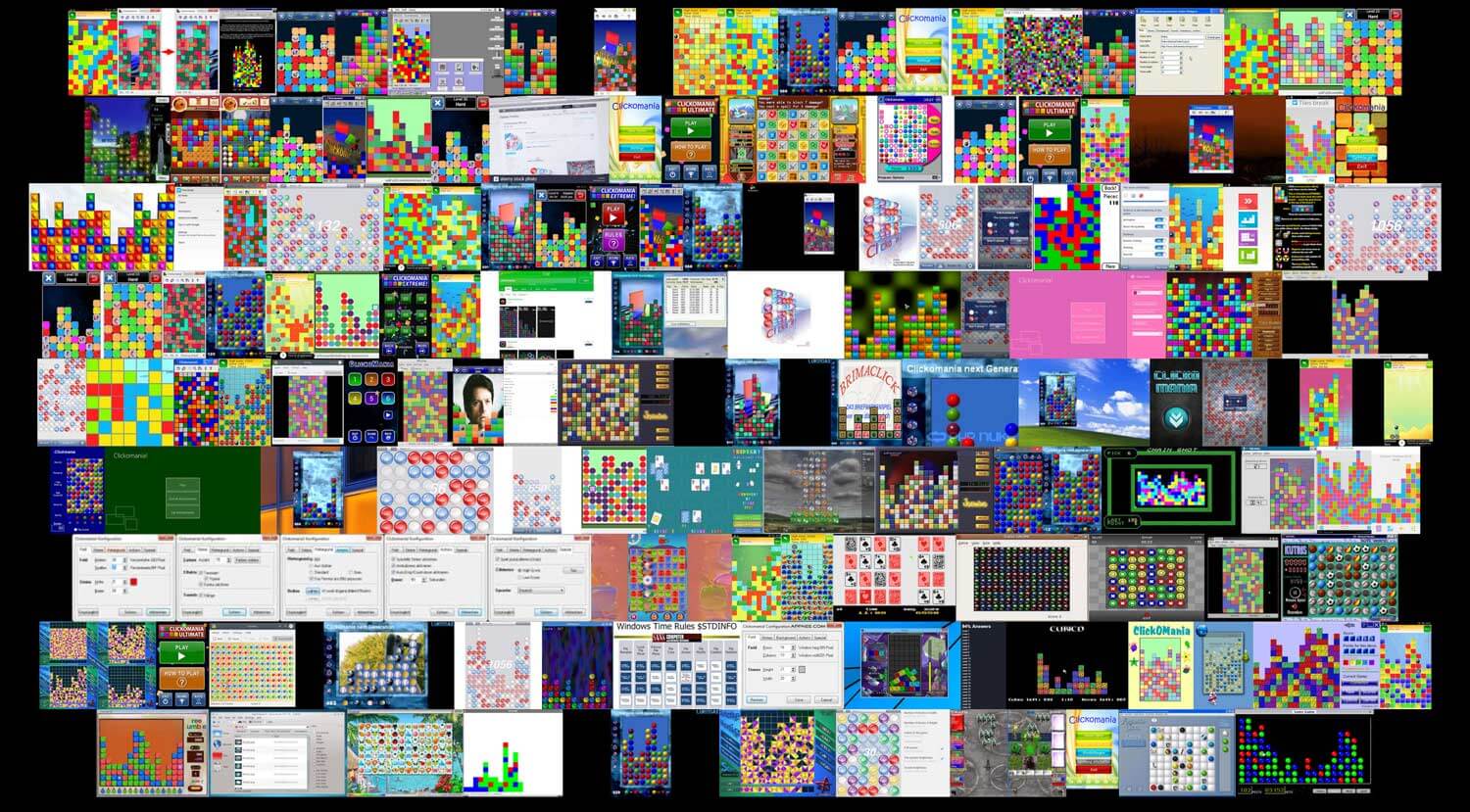The switch to a new web server and https encryption resulted in a problem: It is was not possible anymore to submit results to clickomania.ch/ngscores. A detailed description of the problem is provided here – and here, you’ll find the Clickomania source code as well, because I made it publicly available. Since I am not able to add support for https and provide the long overdue general overhaul, I want to give the community the chance to do so.
But you don’t have to wait for this to happen. There is an immediate solution. You need to update the game or the game files. The new game files use a new, unencrypted subdomain for the results, ngscores.clickomania.ch.
The workaround
This is the workaround:
- Download the new game files first.
- Unpack the archive and put the new files (Freaky.cng, Online.cng, Classic.cng, Actions.cng, 4Farben.cng) into the folder where you have installed the Clickomania executable file. The default path is c:\programs\clickng, but maybe, you have changed it during the installation.
- Tell Windows to replace the old files.
You’re done. After you have restarted the game, you are able to transmit your results just like before. No results are lost, except the ones you were not able to submit during the transition period.
Here are the new files
I have updated the Clickomania distribution package with the new game files as well. You can use those to newly install or reinstall the game and you don’t have to go through the procedure of replacing the cng files afterwards.